Course Content
- Artificial Intelligence and Its Applications in Our Daily Lives
- Introduction to the Programming Platform
- Build Your Own Face Detection Program with Artificial Intelligence
- Hands-on Example: Create Your Own Face Filter (1)
- Hands-on Example: Create Your Own Face Filter (2)
- Create Your Own Clown Filter
- Create Your Own Pirate Filter
- Augmented Reality
- Build Your Own Augmented Reality Program
- Create Your Own Dragon Using Augmented Reality and Facial Recognition
- Develop a Game (PING) Using Augmented Reality
- Develop a Volleyball Game Using Augmented Reality
Lesson Content
1. Explanation of the Programming Platform
1.2. Introduction
As we saw in the previous lessons, programming means writing a set of instructions or commands that the machine must follow to achieve a specific goal. In the following lessons, we will develop artificial intelligence programs using the free programming platform.
2.2. Explaining the Platform Parts
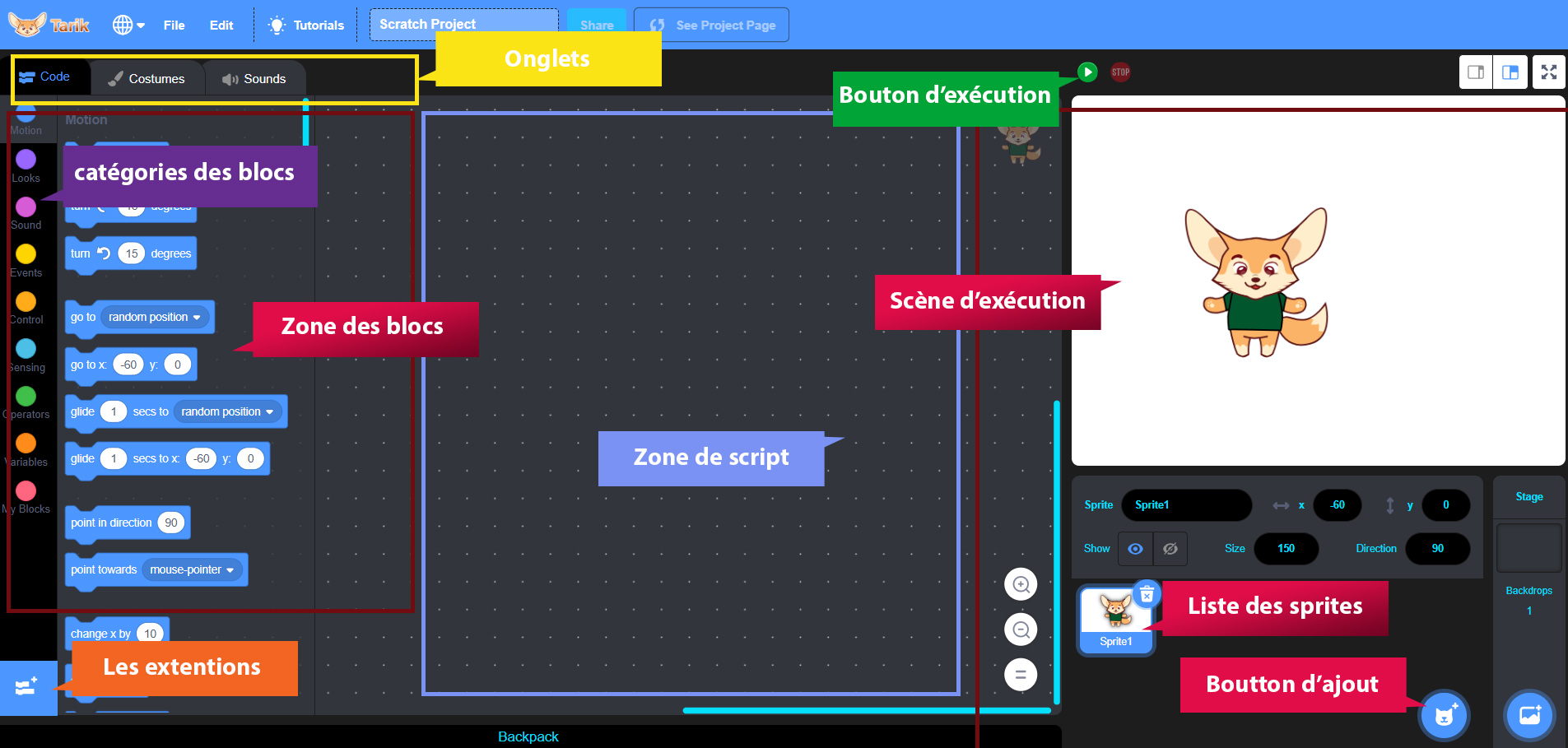
The programming interface is divided into three main parts:
- Block Area:
This space contains all the components you need to build your program. Just drag them into the programming area. - Script Area (Programming Space):
This is where you build your program by combining the blocks. Drag the components and attach them together, then click the Run button. - Execution Stage:
This is the simulation space. The character executes the commands as soon as you run the script. - Run Button:
Click this button to make the character run the programming commands.